Passkey authentication is gaining popularity and is being used by an increasing number of websites and applications as either a primary or secondary authentication method. Passkeys offer advantages over traditional authentication methods by enhancing security through cryptographic principles and improving user convenience by eliminating the need for complex passwords. Since passkeys are still in their infancy, there are limited guidelines on their usage– leading to poor implementations and inconsistencies across the industry. We expect that as the technology matures and adoption accelerates passkeys will become the de facto authentication standard on the internet. Read this article to understand the key design and implementation practices to follow when integrating passkey support into your online services.
Passkey Overview
The W3C WebAuthn Community Adoption Group and members of the FIDO Alliance designed passkeys using public-key cryptography to securely, efficiently, and seamlessly authenticate users of …